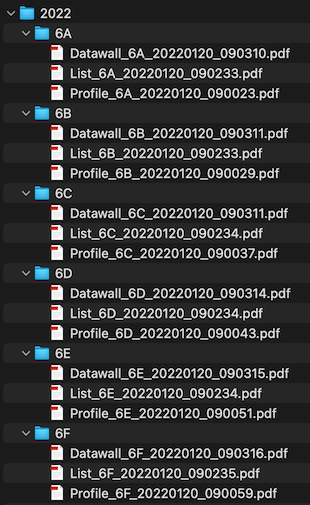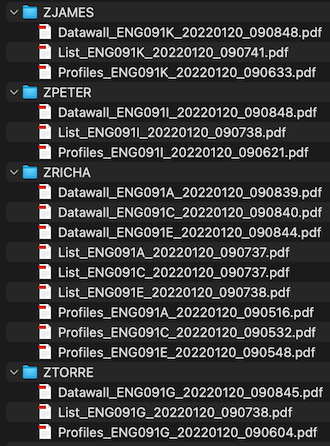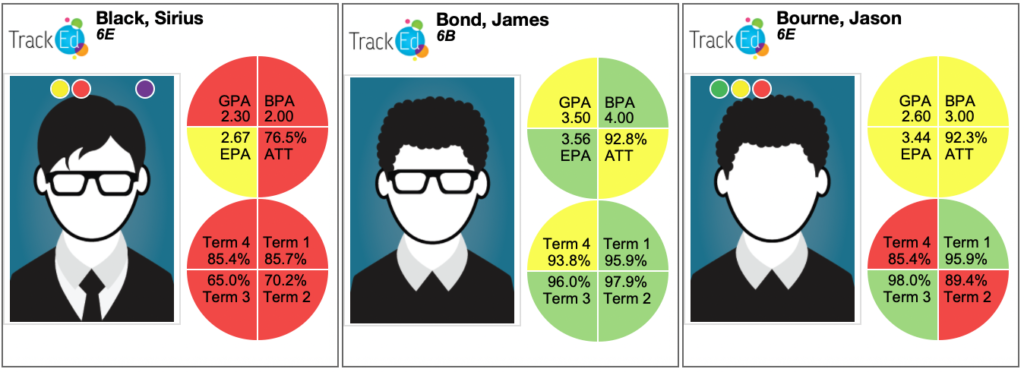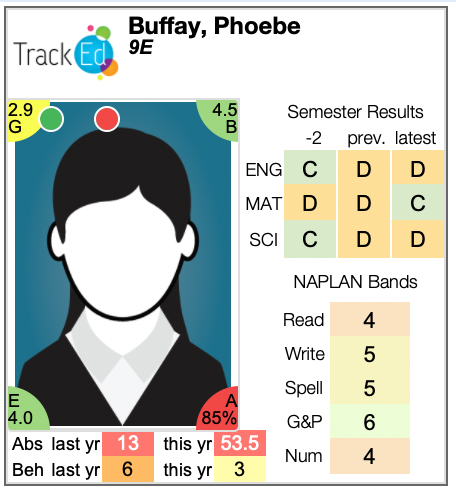ADDED All new 12 per page datawall formatted to fit an Avery sticker format. This lets you print datawalls directly to peel-off sticker sheets for use on physical datawall magnets, staff planning documentation (eg focus students on a Classmat) or to allow students to stick into their diaries
ADDED All new ‘Traffic Light Corners’ feature for all Datawalls, ProgressTracker and Smartwalls. This allows you to set green, yellow and red cutoffs for attendance, achievement, effort and behaviour, and 4 traffic lights will appear in the corners of photos, automatically updated for each student. In the coming weeks we will add this to ClassMats too. The feature is off by default but can be enabled on the settings page
ADDED All new ’Traffic Light’ datawall data tile options for 5, 9, 12 and 15 per page Datawalls. Instead of small traffic lights around the photos these are dedicated data tiles showing attendance, acheivement, effort and behaviour data with traffic light colours
ADDED All new ‘Traffic Light’ option on the 5 and 9 per page datawall notes selections. This lets you show the traffic light data next to any other 5 or 9 per page datawall tile, giving lots of flexibility
ADDED Added NAPLAN Summary import to new ‘Import Queue’ system
ADDED Added a new noticeboard section to the home page of TrackEd. This only shows when needed and lets us post important news, and show deployment specific tips to help you get the most from TrackEd
UPDATED Made a number of improvements for regular PDF bundling and naming of files as we added the new staff sharepoint bundling options
UPDATED Updated the interface for selecting between 5, 9, 12, 15 and 25 student per page Datawalls. The options are much more visual now
UPDATED Updates links from the home page to be listed under a ‘helpful links’ heading, making important resources easier to find. Also added a link to the all new ‘Help Center’
UPDATED Updated the new Import Queue page by removing the ‘utility’ column and renaming some of the buttons
UPDATED Added an option to show suspension totals on the attendance check profile. Off by default
UPDATED Added a filter option to the subject list utility report to show only subjects marked as Distance Ed. Using the pink ‘edit’ buttons on any results view on the profile you can manually add distance ed subjects. With this filter option can see them all at once in a list report, and update live as required
FIXED Fixed printing of custom fields when shown on a profile
FIXED Realigned many of the Datawalls for greater consistency in the printouts
FIXED Many minor formatting improvements