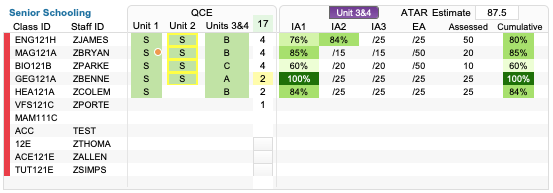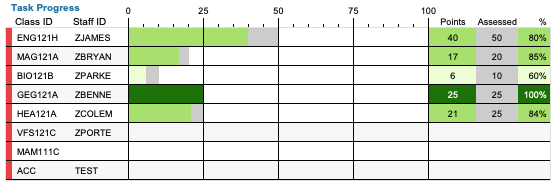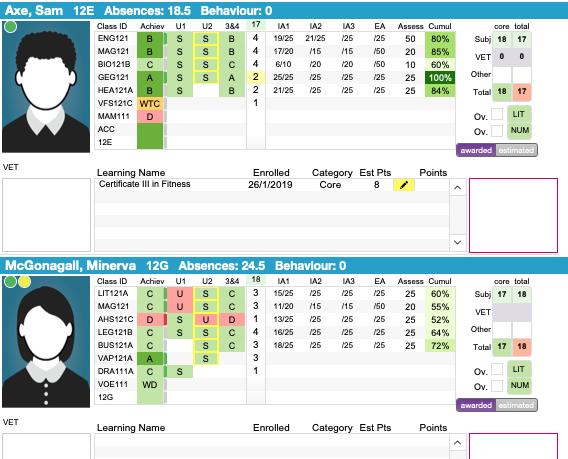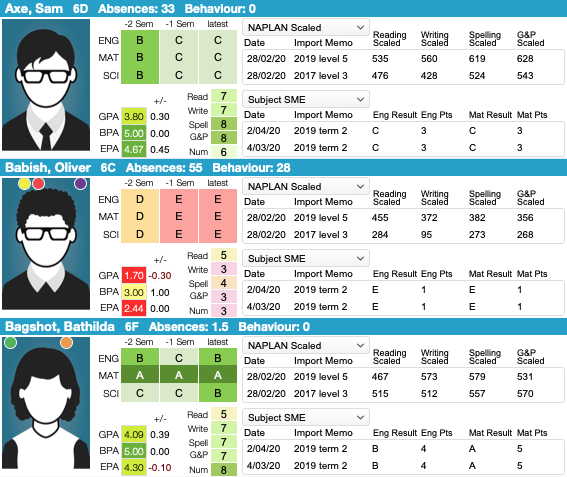ADDED New ‘Favourite Reports’ menu on the profile page. This is a school managed list of all your favourite reports for each year level range, to make report selection faster and more intuitive
ADDED New ‘Results Template’ export and import options. This allows you to export a basic excel file, based on the timetable, to enter subject results and import back into TrackEd for when the results are not exportable from OneSchool
ADDED Added new buttons to ‘email all timetable teachers’ with the currently viewed profile for the current student. The email will open in Outlook with the teacher emails filled in based on the timetable and the profile attached. The new buttons are available on all profiles pages, so useful when you have specific questions for teachers about a student and want to attach some data
ADDED Added new profile option ‘Senior Schooling Percentages’ showing task percentage scores rather than points
ADDED Added new profile option ‘Task Progress’ showing bar charts of criteria scores
ADDED Added new 5 per page datawall ‘EMS Trends & Tracking’ with 3 semesters of ENG, MAT, SCI results, GPA, BPA and EPA trends and two selectable tracking templates for diagnostics
ADDED Added new 5 per page datawall ‘Results, Units and QCE’. Used with the 3 per page ‘VET’ option (below) this is the datawall with the most space for senior school tracking
ADDED Added new 3 per page notes option of ‘VET’ to display VET data under any other 5 per page datawall type. We recommend its used with the new Results, Units and QCE option
ADDED New option in the simple list view, ‘selection options’ button, allowing you to paste in a list of IDs and have those students highlight in the list. Also improved the selection options button to turn green when selections have been applied to make it easier to find
ADDED Added an ‘MIS’ search option to the ID search. You can now paste in a list of student emails and return those students in TrackEd
ADDED Added new selectable ‘user field’ options for ‘total behaviours’ and the ‘ATAR estimate’ for use on Datawalls, ProgressTrackers and ClassMats
ADDED Added orange dots next to unit results on the senior schooling tabs for when a monitor flag has been set for that unit
UPDATED Student Summary import will now always add the last 3 semesters of ENG, MAT and SCI results to the results table if there are no results already present and the student is in year 1-9. The check box option on the import page has been removed
UPDATED Timetable imports will now always update the subject list on the profile and reorder the subjects with the current ones at the top. The check box option has been removed
UPDATED VET Competencies alternative profile now has a functional VET and QCE section for entering live changes while reviewing for duplication
UPDATED List view 11 and 12 now allows direct entry of ‘other’ QCE points allowing for negative values to be entered for duplication
UPDATED List view 11 and 12 now includes an estimated and awarded points toggle
UPDATED Coaching notes import will now insert all notes fields at the top and push older notes down. This works across all the notes fields in the template file so you will never overwrite the data in TrackEd
UPDATED Formatting changes for the home page and profile landing page to make them more intuitive
UPDATED Improvements to simple list view for better tag handling, including options to remove tags, and click a tag to search for it. also flags at either side of the notes button to show students with a note or internal note
UPDATED Student Summary import page now only shows one file box, so it reverts to a single file import for now. The new import system will allow you to queue multiple files once it is released soon
UPDATED Absence List import now has a setting for how many weeks to replace, defaulting to 5. This can be changed on the settings page still with a minimum of 5 weeks
UPDATED Added student name to right edge of engagement list view
UPDATED Tidied up the lists for assignable colour field selection on the settings page to group them from where the data is from
UPDATED Added a cancel option when saving a PDF of a list view
UPDATED Sending a quick email will now also add an email log entry like the bulk email does
UPDATED On the attendance list view, the suspensions column is now hidden when printing
UPDATED IDs list view now contains the student MIS and has the QCAA removed
FIXED Fix applied for primary schools running a ClassMat report with no timetable imported. The system will now create the timetable data needed for a ClassMat based on just the student Roll Classes
FIXED Fix applied to the ATAR eligible search for year 11 students before any results are imported. It will now ignore the literacy flag until results are imported
FIXED Fixed an issue when sending emails to teachers in the email tab of the profile
FIXED Corrections to Absence List in some circumstances
FIXED Hid ClassMat ‘configurations options’ button on all but the first page of the report setup